在日常管理项目的过程中,可能会遇到提交的 commit/merge 并不是想要的,或是操作失误提交了,那么此时我们需要把不想要的 commit/merge 取消掉,如果做到呢?Git 为我们提供了一个 reset command,很好地解决了这个问题。
reset
1. 命令说明
1 | $ git reset [--hard|soft|mixed|merge|keep] [<commit>|<HEAD>] |
常用的是 [--hard|soft|mixed],本文主要使用 --hard 作为例子进行说明。
2. 本地仓库
在本地仓库执行 $ git reset --hard HEAD^ 可以将本地的仓库回滚到上一次提交时的状态,HEAD^ 指的是上一次提交。
同时你也可以执行 $ git reset --hard fc232ae 将其回滚到 fc232ae commit 时的状态。
3. 远程仓库
以上操作只会对本地仓库造成影响,而远程仓库的源码和 commit 信息并不会因此改变。那么此时我们需要另外一个 command 来改变远程仓库的状态。
注意,此时不要在上一步的操作之后执行 $ git pull ,因为这个操作会使本地仓库的状态与远程同步。1
$ git push origin [branch] -f
执行此命令后,Git 会将远程仓库的状态与本地仓库的保持一致,即回滚状态。
在更新代码时,难免一次到位,此时就会生成许许多多的 commit 。比如同一个文件,反复地修改代码,反复地提交,此时会有 5,6 个 commit 甚至更多,那么你会在提交 list 中看到一大串的 commit 记录,会觉得很是头疼,杂乱。此时我们需要把这些 commit 整合以下,合并到一个 commit 中,其他的 commit 都 squash 到第一 commit 中,那么就需要用到 rebase。
rebase
1. 说明
1 | $ git rebase -i [branch|<commit>] |
你可以直接进入某个分支的 rebase 也可以进入某次 commit 的 rebase,如果你是项将某些 commit 合并,那么建议使用 $ git rebase -i <commit>。
此外 rebase 还提供三个操作命令,分别是 --continue、--absort 和 --skip,这三个命令的意思分别是“继续”、“退出”和“跳过”。
2. 查看记录
1 | $ git log |
执行此命令即可看到当前分支下所有的提交记录,然后根据个人需要复制其中的 commit 的 SHA 进行 rebase 操作。
3. rebase
执行:1
$ git rebase -i 9cbc329
然后就会看到:1
2
3
4
5
6
7
8
9
10
11
12
13
14
15
16pick fb554f5 This is commit 1
pick 2bd1903 This is commit 2
pick d987ebf This is commit 3
# Rebase 9cbc329..d987ebf onto 9cbc329
#
# Commands:
# p, pick = use commit
# r, reword = use commit, but edit the commit message
# e, edit = use commit, but stop for amending
# s, squash = use commit, but meld into previous commit
# f, fixup = like "squash", but discard this commit's log message
# x, exec = run command (the rest of the line) using shell
#
# If you remove a line here THAT COMMIT WILL BE LOST.
# However, if you remove everything, the rebase will be aborted.
#
那么其中 pick fb554f5 This is commit 1 我们可以把它分成三部分去解释:
pick::操作,即 rebase commandfb554f5:commit shortID,提交的简写 IDThis is commit 1: commit message,提交时填写的提交信息
此时我们可以看到输出结果中所提供的一些操作方法,比如 pick、squash、edit 等。那么重要的是 pick 和 squash。
接着我们需要把 2bd1903 和 d987ebf 合并到 fb554f5 中,做如下操作(注意:此时是 VIM 的操作界面,熟悉 Linux 的同学可以无视,不熟悉的可以简略的指导):1
2
3
4
5
6
7
8
9
10
11
12
13
14
15
16pick fb554f5 This is commit 1
squash 2bd1903 This is commit 2
squash d987ebf This is commit 3
# Rebase 9cbc329..d987ebf onto 9cbc329
#
# Commands:
# p, pick = use commit
# r, reword = use commit, but edit the commit message
# e, edit = use commit, but stop for amending
# s, squash = use commit, but meld into previous commit
# f, fixup = like "squash", but discard this commit's log message
# x, exec = run command (the rest of the line) using shell
#
# If you remove a line here THAT COMMIT WILL BE LOST.
# However, if you remove everything, the rebase will be aborted.
#
在做完以上修改操作后输入 :x 保存文件并退出界面,然后就会看到:1
2
3
4
5
6
7
8
9
10
11
12$ git rebase -i 9cbc329
rebase in progress; onto 9cbc329
You are currently rebasing branch 'master' on '9cbc329'.
nothing to commit, working directory clean
The previous cherry-pick is now empty, possibly due to conflict resolution.
If you wish to commit it anyway, use:
git commit --allow-empty
Otherwise, please use 'git reset'
Could not apply 9cbc329f722f8e531496da70ee3857b031574b6d... squash commit on rebase
此时用 $ git status 查看会看到:1
2
3
4
5
6$ git status
rebase in progress; onto 9cbc329
You are currently rebasing branch 'master' on '9cbc329'.
(all conflicts fixed: run "git rebase --continue")
nothing to commit, working directory clean
紧接着我们需要执行 $ git rebase --continue 操作:1
2
3
4
5
6$ git rebase --continue
[detached HEAD 2bd1903...d987ebf] squash commit on rebase
Date: Tue Nov 3 10:09:43 2015 +0800
1 file changed, 149 insertions(+), 154 deletions(-)
rewrite test.js (72%)
Successfully rebased and updated refs/heads/master.
最后我们需要把修改合并好的 commit push 到远程仓库上:1
$ git push origin [branch] -f
到此为止,整个 rebase 操作都已完成。
你会看到类似: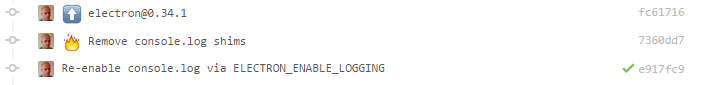
变成类似: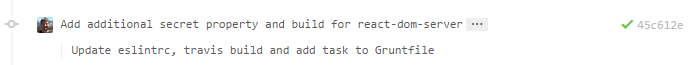
简略的指导
在 VIM 的操作界面下,需要按 I/Insert 键进行插入修改文本操作,修改完文本之后需要按 Esc 键退出编辑状态,然后输入 :q 是离开,输入 :!q 是强制离开,输入 :x 是保存修改并离开。
在 rebase 修改文本结束后需要输入 :x 进行保存。

